— A Beginner’s Guide to Mastering Organic Search
How to Rank Your Website on Google Search: In today’s digital age, your online presence can make or break your brand. Whether you’re running a blog, a business, or an e-commerce store, appearing on Google’s first page is like owning prime real estate in the digital world. But how exactly do you get there? The answer lies in SEO — Search Engine Optimization.
This article will walk you through the core of what SEO is, why it matters, and how you can actually rank your website on Google using proven strategies — even if you’re not a tech expert.
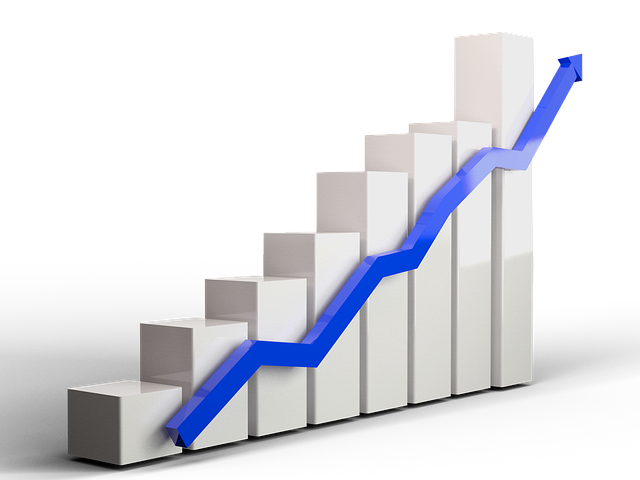
What is SEO?
SEO (Search Engine Optimization) is the process of optimizing your website and its content so that it appears higher in search engine results pages (SERPs) — especially Google. The higher you rank, the more organic (free) traffic you receive.
Think of Google like a giant library. SEO is the way you make your book (your website) easier to find, more relevant, and more trusted than the rest.
Why is SEO Important?
- Organic traffic is free: You don’t pay per click.
- High-quality leads: People searching on Google are already interested in your topic or service.
- Long-term value: Unlike ads, the results of good SEO can last for months or even years.
- Brand credibility: Websites on the first page are seen as more trustworthy.
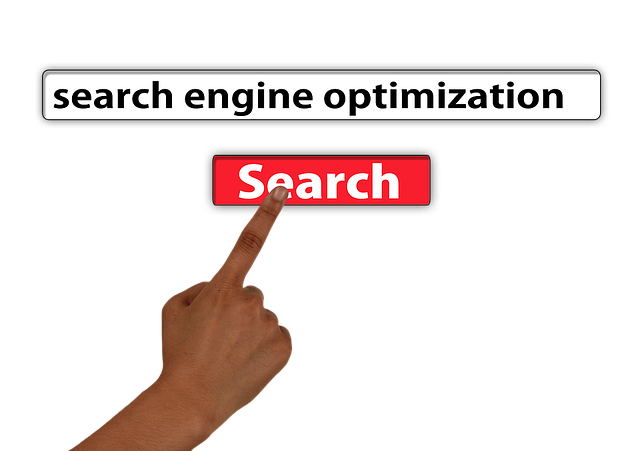
The Three Pillars of SEO
SEO isn’t just one thing — it’s a combination of three main components:
1. On-Page SEO
Everything you do on your website to improve visibility. This includes:
- Keyword usage
- Title and meta tags
- Header structure
- Content optimization
- Internal linking
2. Off-Page SEO
Everything done outside your website to improve your reputation and authority. This includes:
- Backlinks from other sites
- Social shares
- Brand mentions
3. Technical SEO
Behind-the-scenes elements that affect crawling and indexing, like:
- Site speed
- Mobile-friendliness
- Secure browsing (HTTPS)
- XML sitemaps
- Structured data
How Does Google Rank Websites?
Google uses over 200 ranking factors. While no one knows them all, we do know some of the most important:
| Factor | Description |
|---|---|
| Relevance | Does your content match the searcher’s intent? |
| Authority | How many high-quality websites link to you? |
| Content Quality | Is your content helpful, updated, and engaging? |
| User Experience | Is your website fast, easy to navigate, and mobile-friendly? |
| Keywords | Do you use the right keywords in the right places? |
Step-by-Step Guide: How to Rank Your Website on Google
Step 1: Find the Right Keywords
Keywords are what people type into Google to find information. You want to target keywords that:
- Your audience is searching for
- You have a chance of ranking for
- Align with your content or product
Tools to use:
- Google Keyword Planner (Free)
- Ubersuggest
- Ahrefs / SEMrush (Paid)
- AnswerThePublic
Example: Instead of targeting “shoes,” go for “affordable running shoes for beginners” — longer, more specific keywords (called long-tail keywords) often rank easier.
Step 2: Optimize On-Page SEO
Once you have your keyword, make sure it’s naturally integrated in key parts of your page:
- Title Tag (Use the keyword at the beginning if possible)
- Meta Description (Entice people to click)
- Headers (Use H1 for the main title, H2/H3 for sections)
- URL Slug (e.g., yoursite.com/best-running-shoes)
- Image Alt Tags (helps with image search & accessibility)
Don’t overstuff keywords — it hurts your ranking. Focus on natural writing that prioritizes the user.
Step 3: Create High-Quality Content
Content is still king in SEO. Google wants to rank content that:
- Answers user queries better than others
- Is updated regularly
- Includes relevant images, videos, or infographics
- Is easy to read and navigate
Use the E-E-A-T principle:
Experience, Expertise, Authoritativeness, Trustworthiness
Tip: Create content better than what already ranks. This is called the Skyscraper Technique.
Step 4: Build High-Quality Backlinks
Backlinks are like “votes” from other websites telling Google, “Hey, this content is trustworthy.”
Ways to build backlinks:
- Guest posting
- HARO (Help A Reporter Out)
- Broken link building
- Creating linkable content (like stats, infographics, guides)
Quality matters more than quantity. One link from a major website (like Forbes or HubSpot) is worth more than dozens of spammy ones.
Step 5: Improve Technical SEO
Google must be able to crawl, index, and understand your website. Key technical elements:
- Make your website mobile-friendly
- Use HTTPS (secure website)
- Submit an XML sitemap in Google Search Console
- Use structured data for rich snippets
- Fix broken links and duplicate content
Use tools like:
- Google PageSpeed Insights
- Screaming Frog SEO Spider
- Google Search Console
Step 6: Focus on User Experience (UX)
Google looks at user behavior:
- How long visitors stay on your site (dwell time)
- Whether they bounce back quickly (bounce rate)
- If they click to other pages (engagement)
How to improve UX:
- Use clean design
- Fast-loading pages
- Clear navigation
- Use bullet points, headings, and short paragraphs
Step 7: Track Your Results and Keep Improving
SEO isn’t a one-time job. It’s a long-term game.
Use these tools:
- Google Analytics: Monitor traffic
- Google Search Console: Check indexing, performance
- Rank tracking tools: Monitor your keyword rankings
Continue to:
- Update old content
- Add new blog posts
- Fix errors
- Test new strategies
Common SEO Mistakes to Avoid
- Keyword stuffing. ❌
- Ignoring mobile optimization. ❌
- Publishing duplicate or low-value content. ❌
- Not optimizing for local SEO (for local businesses). ❌
- Not using internal links. ❌
- Focusing only on traffic, not conversions. ❌
Bonus: Local SEO Tips (For Local Businesses)
If you have a physical business or serve a local area, don’t ignore Local SEO.
Claim and optimize your Google Business Profile
Use NAP (Name, Address, Phone) consistently across directories
Get reviews from customers
Add your business to local directories (Yelp, Bing Places, etc.)
Use local keywords like “plumber in Brooklyn”
Final Thoughts: SEO is a Marathon, Not a Sprint
Ranking your website on Google takes time, patience, and consistency. There’s no magic switch, but with a strategic approach — understanding your audience, creating valuable content, and optimizing every aspect of your site — you will start seeing results.
Focus on helping your audience first, and the rankings will follow. Remember, Google’s mission is to organize the world’s information and make it accessible and useful. Be part of that mission.
FAQ: How to Rank Your Website on Google Search
1. How long does SEO take to work?
Typically, 3–6 months to start seeing noticeable results — but it depends on your competition and strategy.
2. Can I do SEO by myself?
Yes! Many business owners and bloggers do their own SEO using free tools and resources.
3. Is SEO better than paid ads?
For long-term traffic, SEO is more sustainable. But paid ads can give instant visibility.
4. Do I need to blog to rank?
Blogging helps with content marketing and keyword targeting — so yes, it’s highly recommended.
5. Is SEO dead?
Not at all! SEO is evolving but still one of the most powerful digital marketing tools.
6. Should I hire an SEO expert?
If you have the budget and not enough time or expertise, a professional can accelerate your growth.
7. What is black–hat SEO?
Unethical practices like buying backlinks, keyword stuffing, or cloaking. Avoid it — Google can penalize your site.
How to Rank Your Website on Google Search How to Rank Your Website on Google Search How to Rank Your Website on Google Search How to Rank Your Website on Google Search